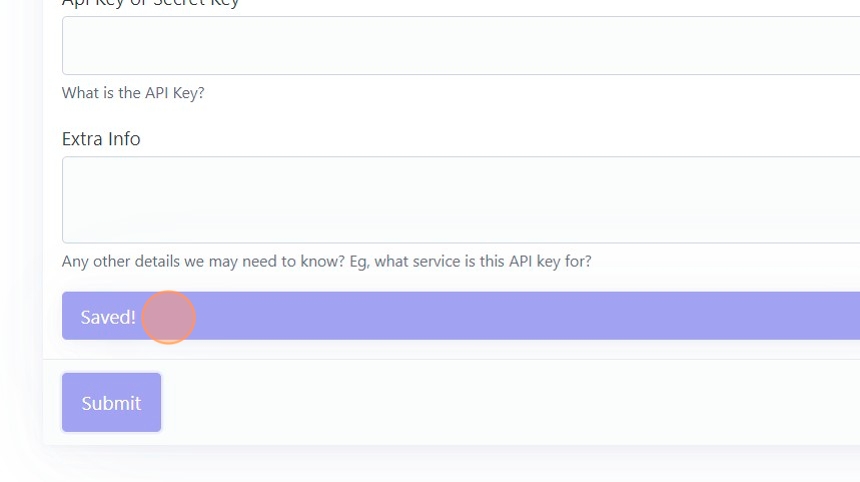Add an API Key to Picsaurus for your Waiver or Rez System
1. Navigate to https://roar.picsaurus.com/app/ and login
2. Click "Misc"

3. Scroll down to "3rd Party API Key" and click in the API Key or Secret Key section

4. Paste in your API key from your 3rd party service
5. Add in any details or description into the extra info. Eg. text like "Smart Waiver API" or "Rezdy Key"

6. Click "Submit"

7. View that it is saved, and add any additional keys as needed