How can I customize the color or theme of my galleries?
- Log into the management workspace at: https://roar.picsaurus.com/app/
- Click "Edit" next to the site you wish to edit
- Scroll down to "Gallery Theme"
- Tap on Gallery Theme to expand it
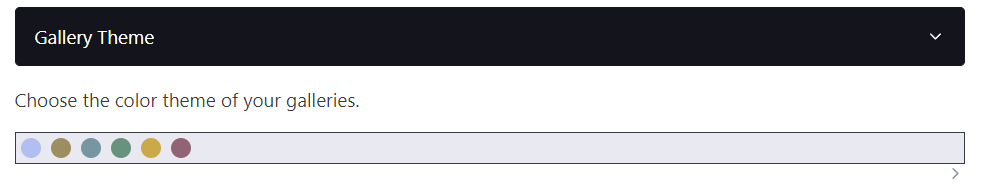
- Tap of the provided themes and select the one that best matches you.
- Hit Save