How can I get reviews, tips or more bookings?
Picsaurus provides several ways for you to drive your guests towards giving you a review, bookings or any other action you like!
Gallery Links
These links appear at the top of your gallery, and on the left hand side of the "Full photo" view. They provide custom actions and links to drive people to review your business, visit your website, book a trip, or do anything else you like!
To set these up:
- Login to the Account Portal: https://roar.picsaurus.com/app/
- Click "Edit" next to the site you wish to edit
- Scroll to "Gallery Links" and tap on it to expand it.
- In the box that appears fill in:
- Link Label - This is the text visible to the guest
- Link Address - This is the URL you wish to take the guest to
- Icon - Select what icon you want to have appear on this button
- Click "Add Link". Repeat for all the links you wish to add.
- Once done, hit "Save" on the bottom of the page.
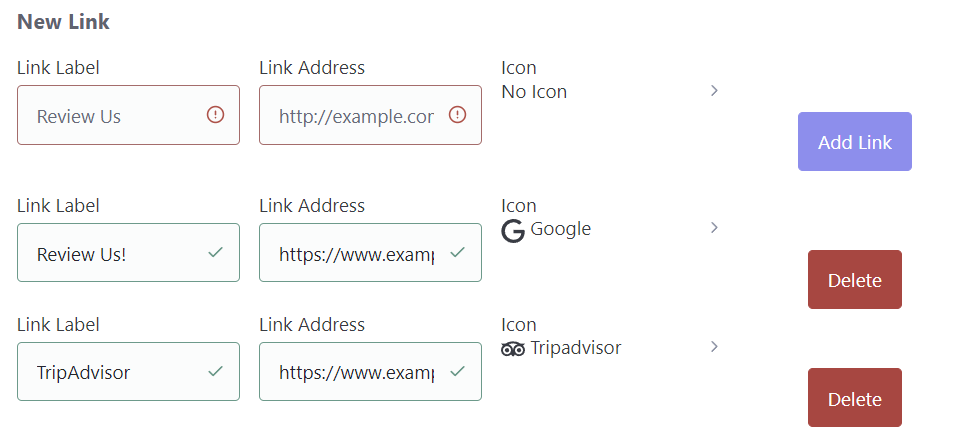
Gallery Action Cards
When a guest is browsing through the "Full Photo" view, swiping between each photo, a Gallery Action Card can be shown. These cards take up the full screen and allow you to drive attention from the guest to your call to action. Use this to ask for reviews, tips, book a new trip, or do any other action you'd like!
To set these up:
- Login to the Account Portal: https://roar.picsaurus.com/app/
- Click "Edit" next to the site you wish to edit
- Scroll to "Gallery Action Card" and tap on it to expand it.
- In the box that appears fill in:
- Title - This appears on the top of the card
- Description - Use this to appeal to the guest or instruct them. For example, it might be a great place to say thanks, hope they had fun and to return the favor with a review :)
- Link Label - This is the text to appear on the action button for this card
- Link Address - This is the URL to take the guest to when they click the Link Label.
- Once done, hit "Save" on the bottom of the page.
Each action card is only shown once per continuous swiping, and in a random order. They are also shown at the end of the thumbnail view.
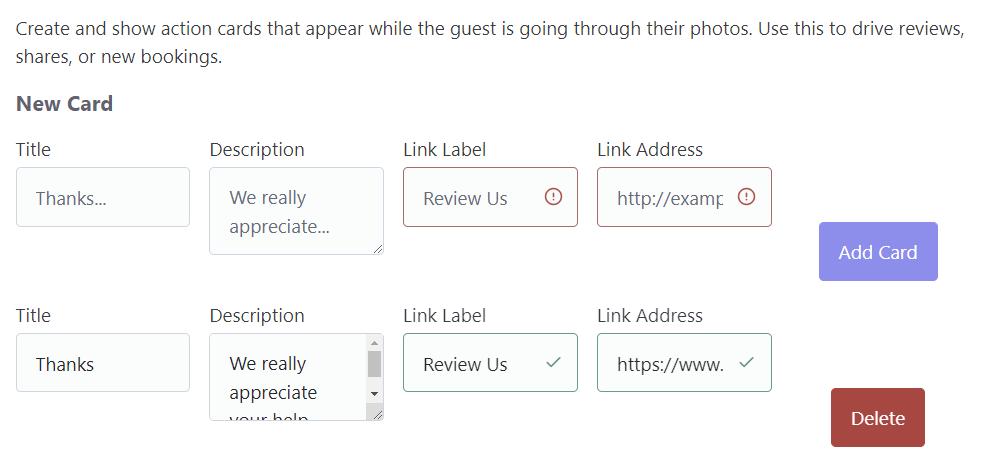
Possible ideas for Links & Cards
- Get more followers on Instagram
- Get more reviews on Google, TripAdvisor, or Yelp
- Have guests leave a tip
- Cross promote other trips