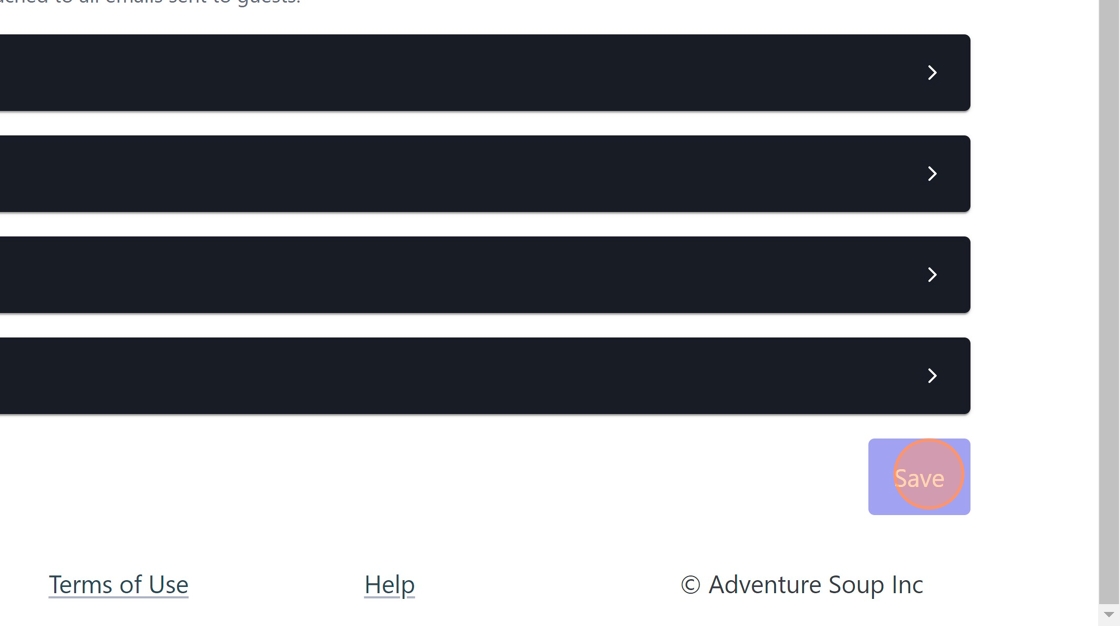How do I change my company name, logo and website?
1. Navigate to https://roar.picsaurus.com/app/ and login
2. Find your branding and click "Edit"
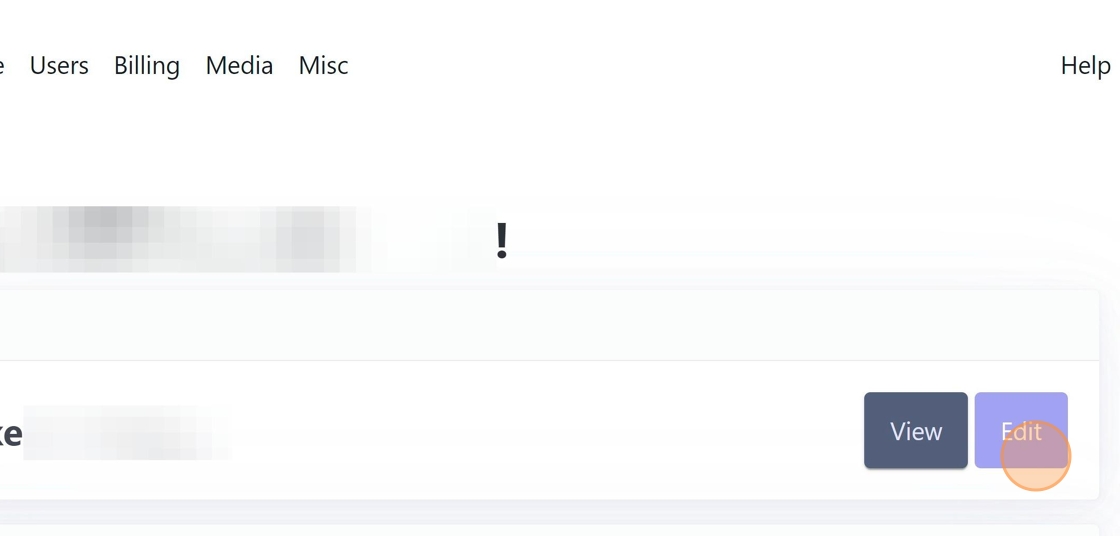
3. Edit Company Name and Website to fit your needs.
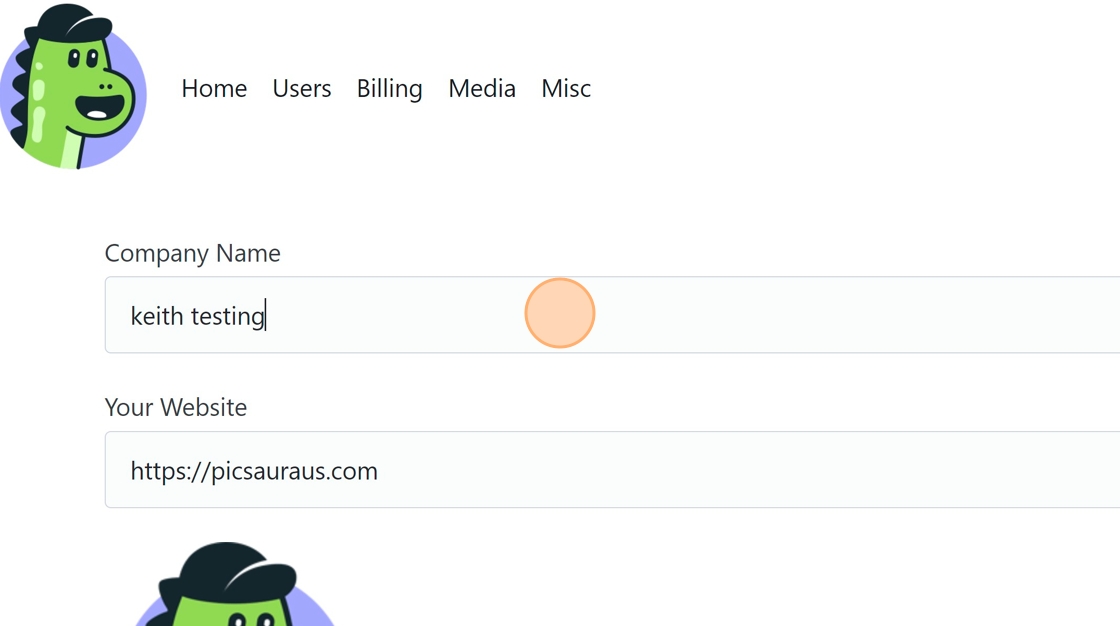
4. Add in any logo you like. It will also be used as the watermark on photos/videos. Be sure to make sure you upload a square image. We a recommend 512x512 png file.
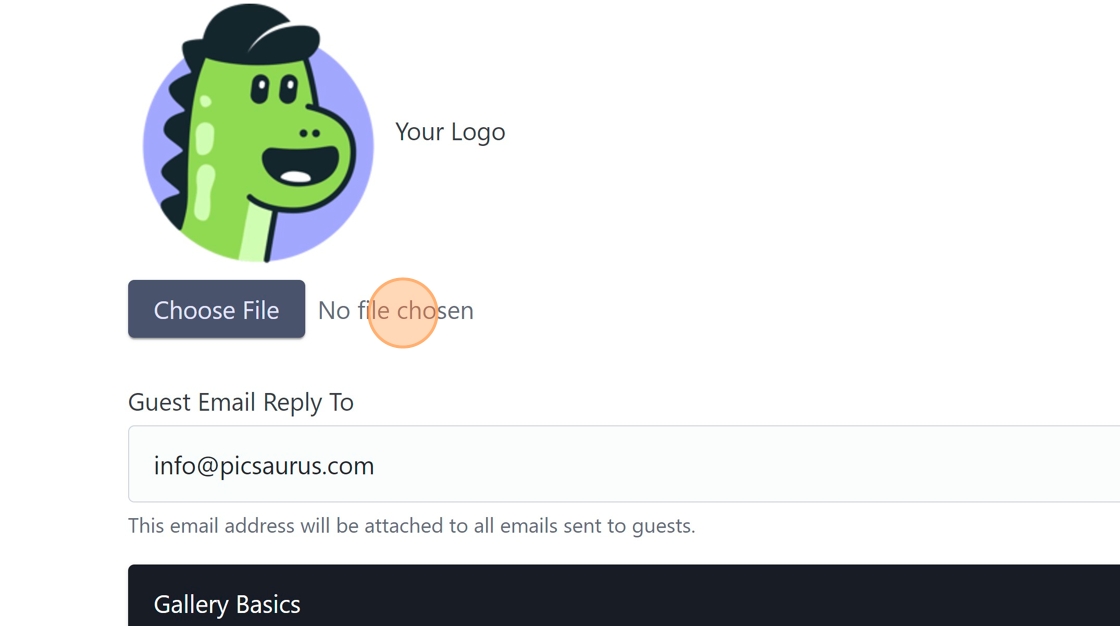
5. Adjust the email that guests can reply to in their email notifications.
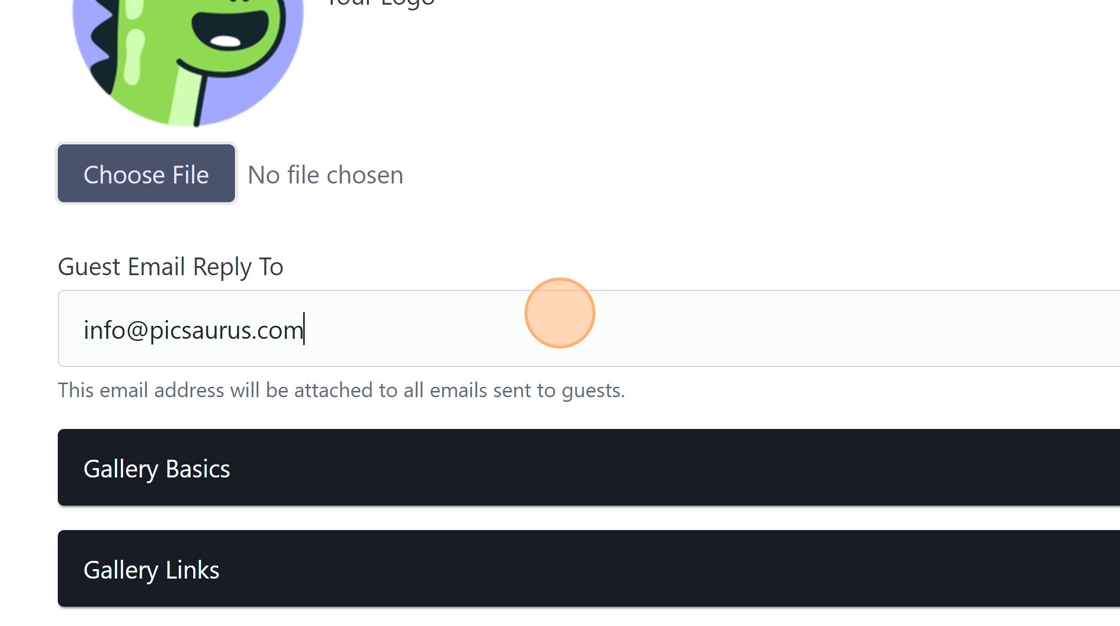
6. Edit any additional items you like!
7. Don't forget to "Save"!